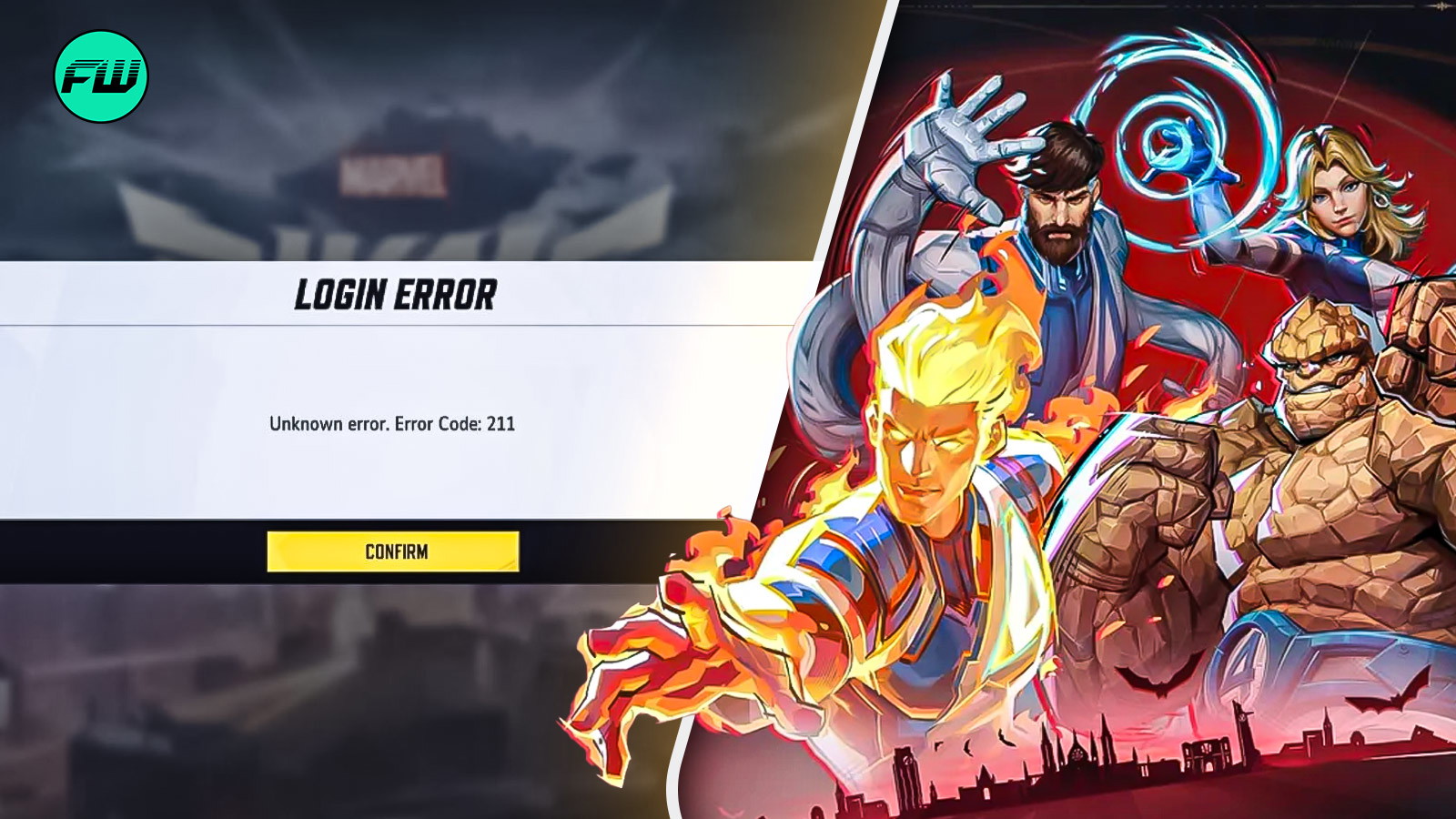
Marvel Rivals is one of the biggest games in the world right now. NetEase Games has made an excellent hero-shooter that uses the Marvel IP perfectly. But like any live service, always online game, there are a lot of technical errors.
One of the most common errors in Marvel Rivals is error code 211. This error prevents users from launching the game through Steam, often due to connection-related issues. But is there a fix for this?
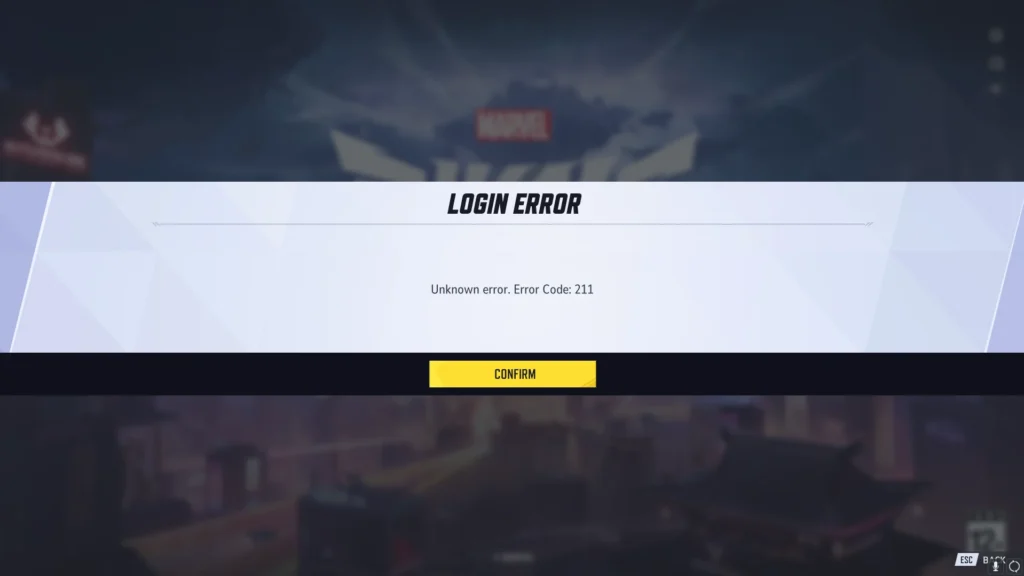
NetEase has yet to release official fixes for many of the error codes, but the community has come out with a lot of fixes. So let’s take a look at possible fixes for error code 211 in Marvel Rivals and why it occurs in the first place.
Possible fixes for Marvel Rivals error code 211
A weak or unstable internet connection is often the main reason for error code 211. To rule this out, restart your router and test your connection speed. If you’re using Wi-Fi, try switching to a wired Ethernet connection for a more stable experience.
Before trying other fixes, check if the game’s servers are on maintenance or experiencing downtime. You can do this by visiting the official Marvel Rivals Twitter account, Discord server, or website for real-time updates. If the servers are down, you’ll need to wait.
Server blockers like firewalls or third-party apps could also be interfering with your connection to Marvel Rivals. If you use apps like these, it could be preventing the game from accessing its servers. You should also check if your Windows Firewall or antivirus software is blocking the game.
Sometimes, corrupted or missing game files can break your games on Steam. To fix this, Steam has a built-in tool to check the integrity of game files. To do this:
- Right-click on Marvel Rivals in your Steam library and select “Properties.”
- Go to the “Installed Files” tab.
- Click on “Verify Integrity of Game Files” and wait for the process to complete.
Why does the Marvel Rivals error code 211 occur?

One of the most common reasons for error code 211 is an unstable internet connection. Another reason for this error could be conflicts with the Steam cloud. We’ve seen reports from some players that changing their Steam password or logging out of Steam caused it.
In some cases, error code 211 can be linked to local network restrictions. If you’re playing on a shared network like in a dorm or workplace, certain network settings might be the cause of the error.
In the end, if you’ve tried all these fixes and still can’t fix the error, reinstalling the game might be your only option. A fresh install can replace any lingering corrupted files or errors and is often the most reliable way to fix errors.
This post belongs to FandomWire and first appeared on FandomWire


